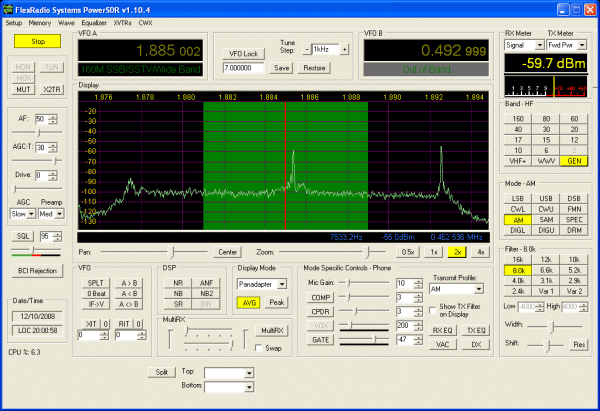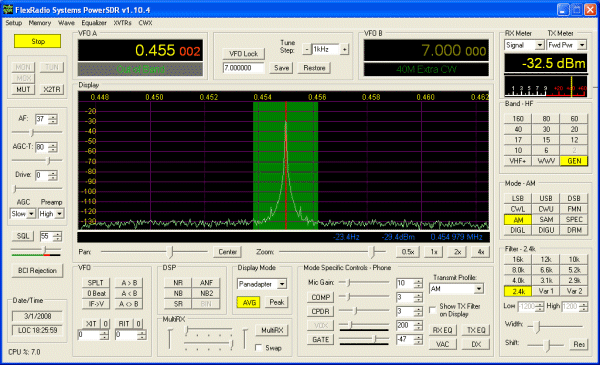|
R-390A / SoftRock SDR Combination |
|||||||

|
|||||||
|
The R-390A / SoftRock setup has generated quite a bit of interest and a number of questions on the setup since first appearing on the AMfone website. This page is a collection of information that has appeared in various threads on AMfone plus additional measurements I've made on the R-390A alone and with the SoftRock SDR. The information presented here should be applicable to other receivers and other i-f frequencies with appropriate changes.
|
|||||||

|
|||||||
|
Output from the R-390A is taken at the 455 kHz i-f output port on the rear panel of the receiver. The 455 kHz SoftRock receiver is used to down convert* the 455 kHz i-f to roughly 10 kHz - suitable for application to the computer sound card. A computer does the 'heavy lifting' running the software that provides the various filter bandwidths, detectors, AGC, spectrum and panadapter displays and other interesting features. The computer sound card is used to drive an audio system or a set of computer speakers. Minimum computer requirement for decent performance is a 1 GHz machine with 512 ram.
|
|||||||

|
|||||||
|
An enhanced setup offers a number of system improvements, including accurate S-meter readings, a much wider panadapter screen dynamic range and cleaner demodulated AM output by operating the R-390A in manual gain control (MGC) mode. A faster computer - one in the 2+ GHz range with 1G ram offers improvement as does a better sound card. By switching from a Soundblaster Live 5.1 to an M Audio Delta 44 sound card and breakout box, the system gained over 10 dB of dynamic range. Most of the gain came at the 'weak signal' end of things - apparently the Delta 44 is significantly quieter. A high performance audio preamplifier, power amplifier and good speakers offer additional improvements. In the system described here a Hafler DH-110 preamplifier, Hafler P3000 power amplifier and studio monitor speakers were pressed into service.
|
| Receiver input level | AGC 10 | MGC 7 | MGC 8 | MGC 8.5 | MGC 9 | MGC 10 |
| -113 dBm | -43 dBm | -85 dBm | -71 dBm | -62 dBm | -37 dBm | |
| -103 dBm (S4) | -38 dBm | -75 dBm | -61 dBm | -52 dBm | -27 dBm | |
| -93 dBm | -35 dBm | -65 dBm | -51 dBm | -42 dBm | -18 dBm | |
| -83 dBm | -31 dBm | -56 dBm | -41 dBm | -32 dBm | -8 dBm | |
| -73 dBm (S9) | -29 dBm | -45 dBm | -31 dBm | -22 dBm | +3 dBm | |
| -63 dBm (S9 +10) | -27 dBm | -34 dBm | -21 dBm | -11 dBm | +10 dBm | |
| -53 dBm (S9 +20) | -26 dBm | -78 dBm | -24 dBm | -11 dBm | -1 dBm | +15 dBm |
| -43 dBm (S9 +30) | -26 dBm | -68 dBm | -14 dBm | -1 dBm | +8 dBm | |
| -33 dBm (S9 +40) | -25 dBm | -58 dBm | -4 dBm | +9 dBm | +12 dBm | |
| -23 dBm (S9 +50) | -24 dBm | -48 dBm | + 7 dBm | +12 dBm | +16 dBm | |
| -13 dBm (S9 +60) | -22 dBm | -32 dBm | +12 dBm | +16 dBm | ||
| -3 dBm (S9 +70) | -22 dBm | -2 dBm | +16 dBm |
|
The column on the left is signal generator input level to the receiver antenna terminal and the columns to the right show the associated i-f output at the rear panel port. AGC 10 is with the receiver AGC on and the rf gain control at the 10 position. To the right are measurements using manual gain control (MGC) with various settings of the rf gain control. Values in red indicate that the i-f output is in gain compression and at that point and the i-f output will no longer linearly follow the rf input. One should probably measure their own receiver to know for sure but measurements on two receivers show them to be reasonably close in performance.
|
|||||||
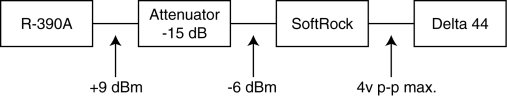
|
|||||||
|
Starting at the output and working forward, the maximum that the Softrock can output (with a little headroom) before clipping is 4V p-p. The input level to the SoftRock that generates the 4V p-p output is -6 dBm. This means that an attenuator of 15 dB is required to reduce the maximum +9 dBm R-390A i-f output to -6 dBm input level of the SoftRock. (One could, instead, modify the SoftRock for less gain but an attenuator is simple to build and provides an excellent termination for both the R-390A i-f and SoftRock input transformer/filter).
|