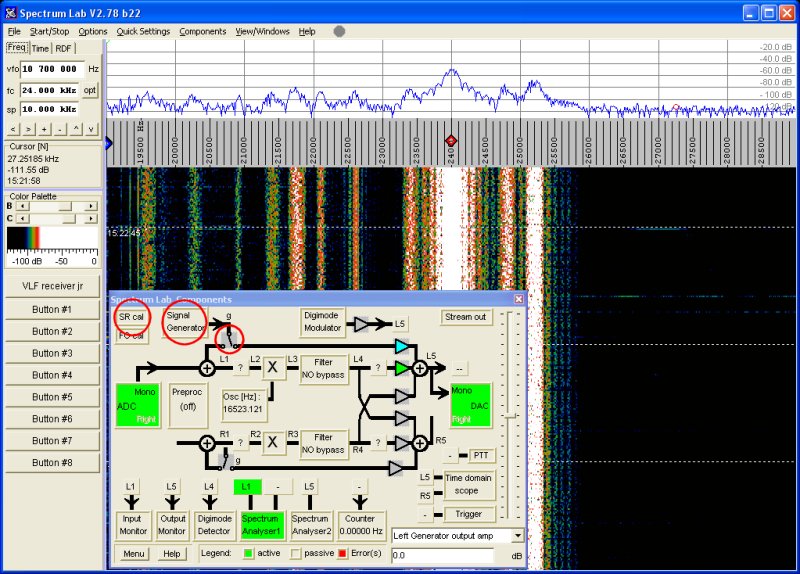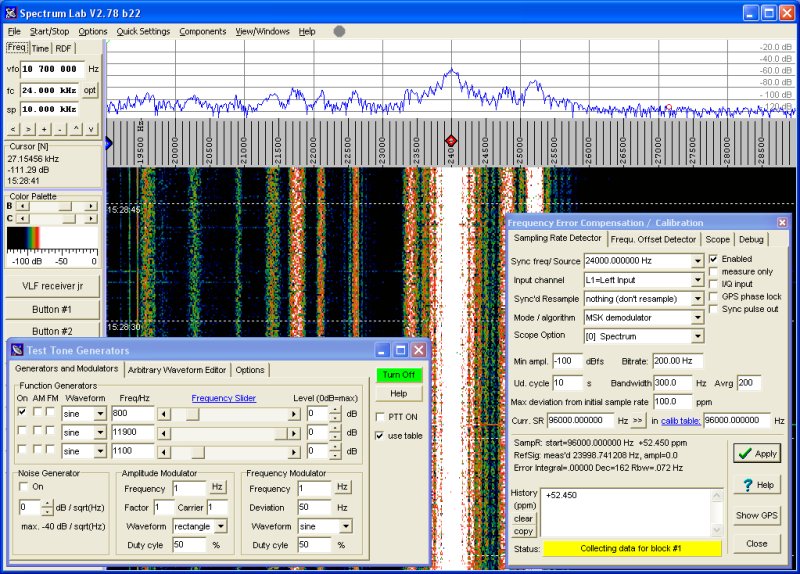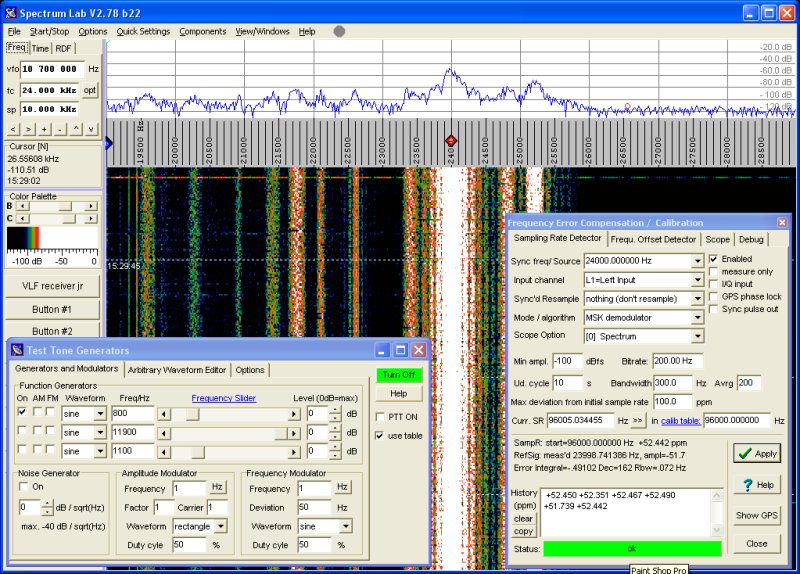|
One of the more difficult tasks to perform without the aid of a highly accurate signal generator is sound card sampling rate calibration. While some weak signal programs perform adequately with less than optimum calibration, others such as WOLF require very accurate calibration to get the full benefit of the program's weak signal performance. For stations that have GPS referenced signal generators the cal procedure is simple. For those lacking test equipment the job is considerably more difficult. In the past, schemes have been devised using Loran to provide a cal signal but this option no longer exists. Described here is a relatively simple method to generate extremely accurate audio tones, rivalling those from a GPS referenced signal generator. All that is needed is a spare computer (with a 96 kHz sampling rate soundcard - 48 kHz may also work) and Spectrum Laboratory software.
The concept involves using two features that are built into the Spectrum Laboratory software - the Frequency Error Compensation/Calibration routine and the Test Tone Generator. A complete description of the Frequency Error Compensation/Calibration feature can be found here . Basically, by receiving a VLF signal with MSK modulation, and after a significant amount of computer processing, it's possible to determine the frequency and therefore the sampling rate with great accuracy. This information is used to correct the sound card sampling rate on a continuous basis.
To accomplish this, the computer sound card is used as a VLF receiver. A 'suitable' VLF antenna is connected directly to the soundcard mic or line input. A 'suitable' antenna could be an active e probe or loop antenna with good VLF response or, depending on your distance from a VLF transmitter, something as simple as a length of wire outside on the ground. The second part of the setup is the Spectrum Laboratory Test Tone Generator. Once the sampling rate correction has been applied, the frequency from the generator is very accurate. In fact, in WOLF frequency measurement mode there is no measurable difference between the computer generated 800 Hz tone and that from a GPS disciplined HP signal generator! This would indicate the frequency accuracy is within a mHz.
First time users of Spectrum Laboratory may find it a daunting experience as moving up the learning curve can be a slow process. Spectrum Laboratory is serious software with incredble capabilities so it is well worth learning. The following description is for those that have some experience with the program. One nice feature of the software is the ability to load .usr files that have been pre-configured for specific applications. This soundcardcal.usr
file should be a good starting point.
Before starting Spectrum Lab connect the VLF antenna to the mic or line audio input jack. Start Spectrum Lab and load the soundcardcal.usr file from File > Load Settings From. Select the appropriate input under Options > Audio Settings. At this point check Options > Audio Settings to see that Sound Card Sample Rate is at 96000 and that the entry in the Sample Rate Calibration Table (Hz) for Input Calib is 96000. For a 48 kHz sampling rate sound card these enties should be 48000. With any luck you'll see a number of VLF signals in the waterfall as in the picture below.
|
|
Open the Spectrum Lab Components window and press the 'SR Cal' and 'Signal Generator' buttons and to activate those functions and click in the grey switch box to make the connection as shown. Close the 'Spectrum Lab Components' window to make room on the display.
|
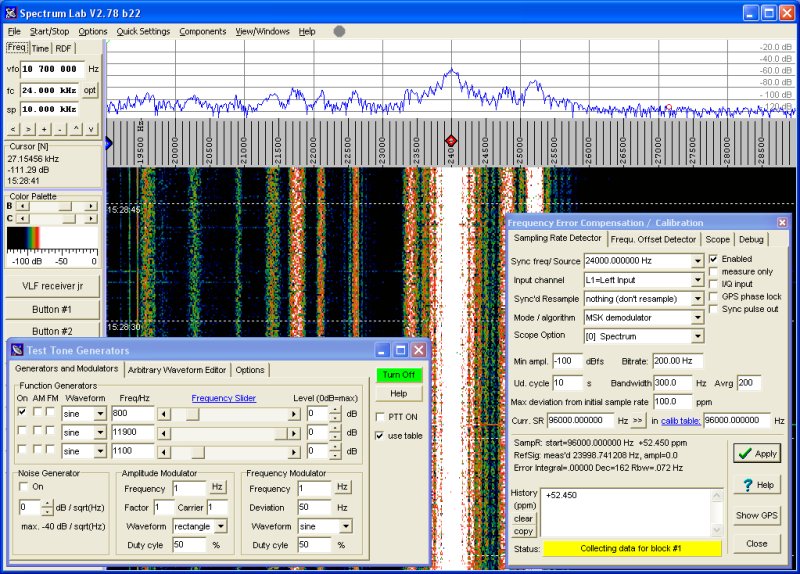
|
|
|
In the Test Tone Generators window adjust the settings as shown (or use your preferred settings) and press Turn On. In the Frequency Error Compensation/Calibration window I chose NAA at 24 kHz as it is quite strong here in the northeast. You may wish to select another station depending on your geographic location (see Notes below). Once the station is selected, check the Enabled box and press Apply. If the signal is usable the Status box will display a yellow 'Collecting data for Block #1, #2 or #3' message while data is being gathered. If there is a problem this box will show red. Possible problems include a signal that is below Min. Ampl., or one that is not within the Max Deviation From Initial Sample Rate. Adjustments can be made to accept weaker signals and those that are further from the initial sample rate. The 'lock on' process takes a minute or two and the Status indicator will change to green indicating it is complete and the sampling rate is being corrected. This is shown in the screen below.
|
|
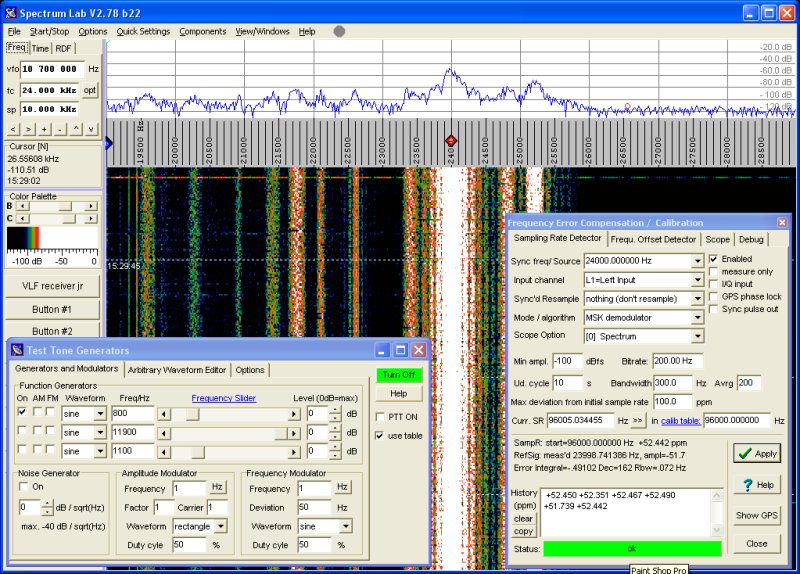
|
|
|
At this point Spectrum Laboratory is continuously correcting the sound card sampling rate and the Test Tone Generator is generating a very accurate 800 Hz tone. This tone is available at the sound card output and can be applied to other computer sound cards as an extremely accurate calibration signal. Note that this level of accuracy extends to all frequencies from the Test Tone Generator.
If one is not interested in the signal generator aspect, and only wants to calibrate a sound card, there is a shortcut. In that case, one can dispense with the second computer and the Test Tone Generator and just enter the appropriate 'cal' information in an application. This still requires reception of a VLF signal and the Frequency Error Compensation/Calibration routine to determine the exact sampling rate. Using WOLF as an example, the 'Current SR' as displayed in the Frequency Error Compensation/Calibration window is scaled to the desired sampling rate. In this example, 96005.034455 would be divided by 12 to give a sampling rate of 8000.42 which would then be entered into the WOLF Config > Receive Options Sample Rate box.
The 'Current SR' can be entered into Spectrum Lab memory in place of the nominal 96 kHz sampling rate value by pressing >> to the right of the Current SR box in the Frequency Error Compensation/Calibration window. Lower sampling rates would have to be calculated from the 96 kHz value and entred manually.
Notes: The sound card sampling rate determines the frequency range of VLF reception. A 96 kHz card can receive up to 48 kHz and a 48 kHz card up to 24 kHz. A 48 kHz sampling rate card will not be able to receive NAA on 24 kHz as the MSK modulation components are above 24 kHz as well as below. In this case an alternate VLF transmitter can be used as long as the signal is strong enough. In the northeast, using an e probe antenna, I've verified that the following stations can be used.
19.58 kHz GBZ
20.90 kHz FTA
22.10 kHz GQD
23.40 kHz DHO
24.00 kHz NAA
25.20 kHz NML
|
| | |